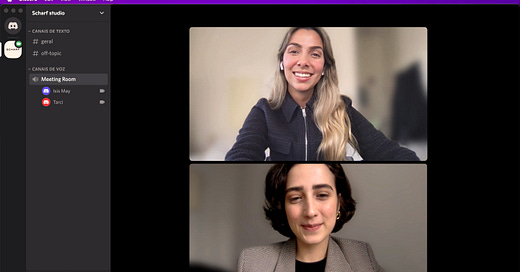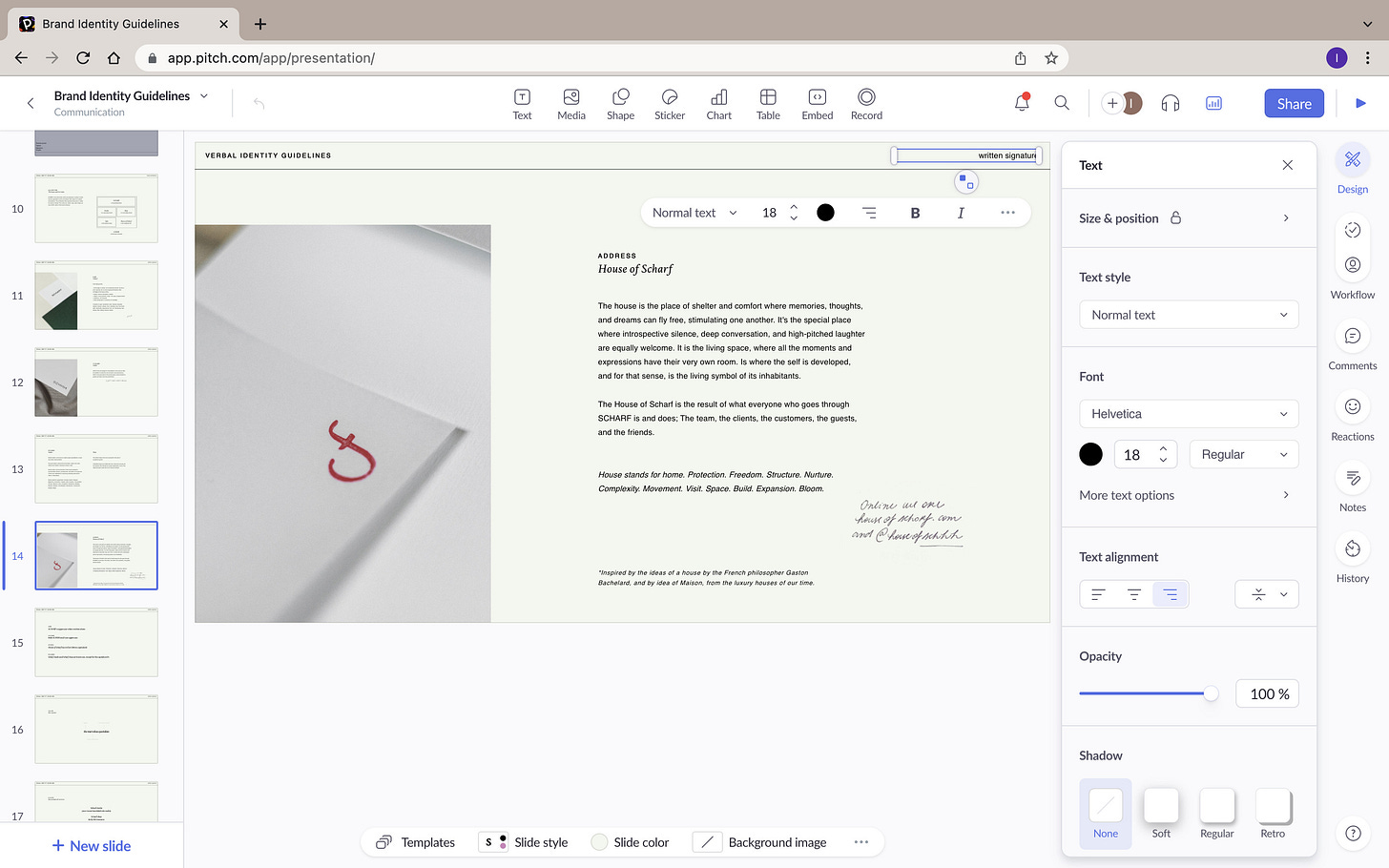Remote work tools
Remote work or return to the office is the absolute hot topic for anyone who has jobs that are to some extent compatible. In a recent conversation, a designer friend of the studio compared the idea of having to go to a physical office every day to almost Jurassic practice — despite the joke, we can't help but deny our affinity for remote work.
Since 2018, Scharf has been a 100% remote studio, with a curious team and passionate clients all over the world. Like any working model, this is a decision that requires constant adaptation, and having the right tools can be a decisive success factor. Whether you are in a fully remote, hybrid, or face-to-face model, we are sure that these tools will transform the way your team interacts and uses the learnings generated.
Notion
We use it as: a shared note-taking book
Key functions: From business ideation, to project planning, to tips and reference gathering. It works as the map of everything that happens inside the studio, supported by short notes and providing information at our fingertips. Projects for clients are planned in complete synchronization between Notion and Pitch. If you are a fan of the kanban framework, this and other tools are available too.
Please note: The logic and aesthetics differ from other text and note platforms. This means that there is a small learning curve at first, but later on, Notion offers a very clean and practical experience. It offers healthy levels of personalization for larger teams, with easy-to-use templates.
Discord
We use it as: The meeting room
Key functions: Used for internal meetings with the in-house team and with contractors. From weekly to spontaneous meetings, short or long, or as a coworking channel when we are in synchronous working hours.
Please note: There was a bit of hesitation at first as it is a platform originally for gamers. However, Discord demonstrated its superiority with tools that proved to be essential: excellent noise suppression (even police sirens and fire alarms are beautifully cleaned); channels that save meeting chat messages; and quick access to the rooms (no link needed). Also, the way in which it is possible to create rooms for each type of meeting, emulating a physical environment).
Pitch
We use it as: The whiteboard
Key functions: Sales pitches, Creative Process Iterations, and Discussions.
Please note: Before, we used Keynote and InVision for these functions. The transition is proving to be more and more successful: despite being a recent product, Pitch solves bugs and offers new updates at a speed never seen on any other platform we've used before. In addition, it is the best imaginable bridge between customers and design providers like us, as the tool serves different audiences with mastery.
Discord, Notion, and Pitch are certainly our highlights, but we also use the more traditional Pinterest, Google Drive, and HubSpot to support the list mentioned above.
…
Do you have any golden tools to share? Let us know in the comments :)